PROJECT 1: REVIT MODELLING DOCUMENTATION
- Law Wendy
- Oct 20, 2019
- 1 min read
2 Storey-House
1. Download 2-storey house autocad dwg file to edit and go to revit and link CAD from the autocad file to revit.
2. After that, start to build the wall and floor. Go to architecture tab and build the wall and floor for the first floor and second floor.
3. Create a new family file to design sliding door.
4. Create new family file to design 2 different door panel.
5. Create new family to design window.
6. Go to architecture tab to create a staircase.
7. For the balcony, go to the architecture tab and use the wall and floor to build up.
8. Use roof tab to create different design of the roof.
9. After done the mdelling, put the grid lines and the dimensions and draw the sections as well.
10. Then, put the labelling on the plan and the sections.
11. Callout.
12. Exploded Isometric and Orthographic Section.
13. Perspective View.
14. Final Plan.


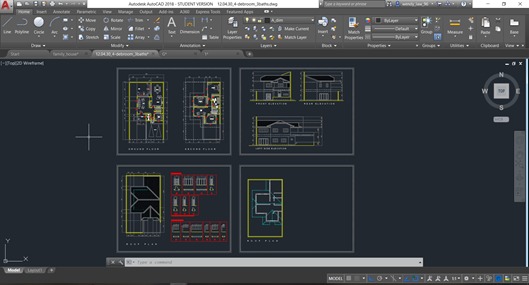

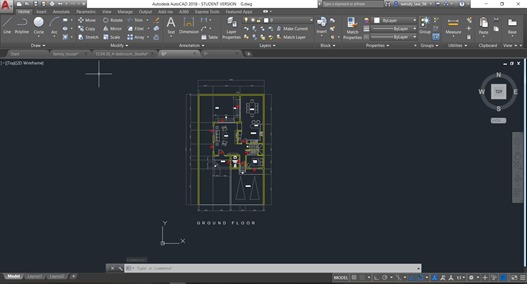

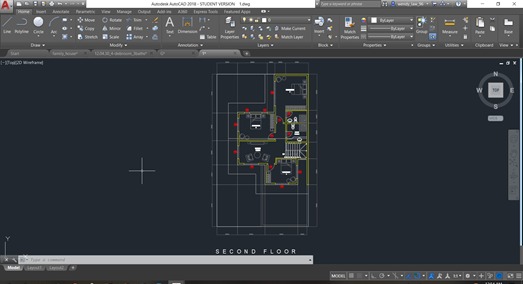


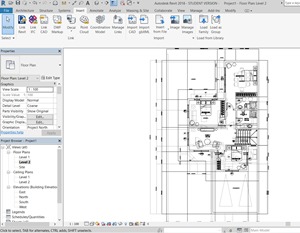
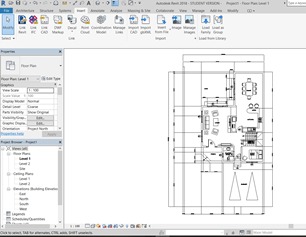

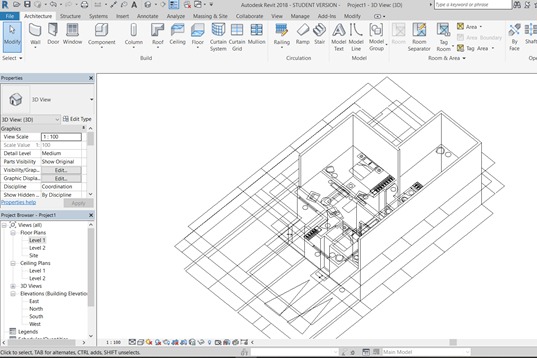
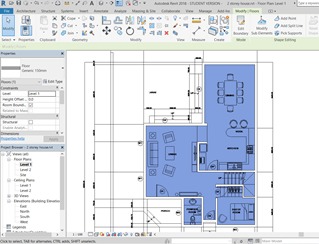

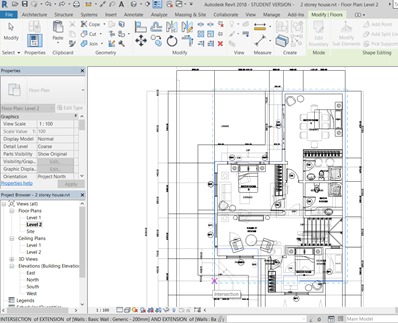



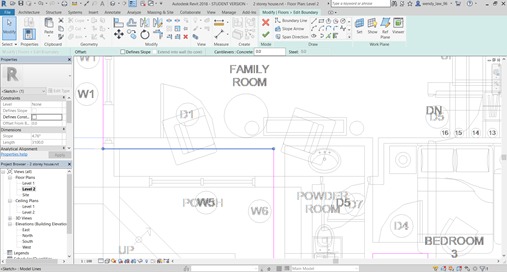

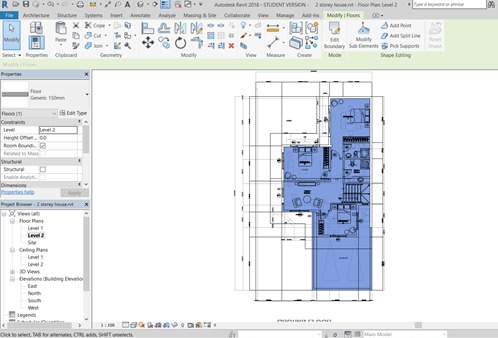

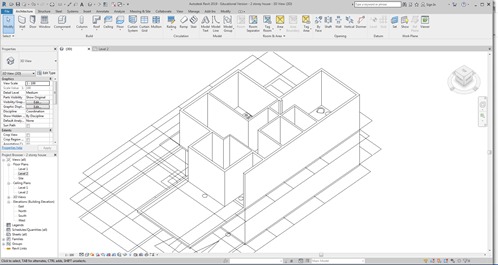

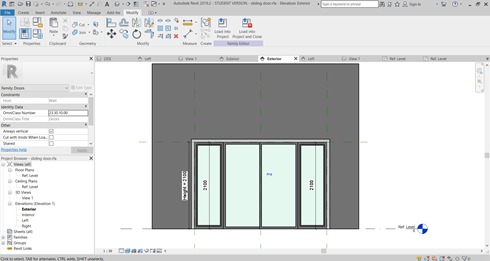

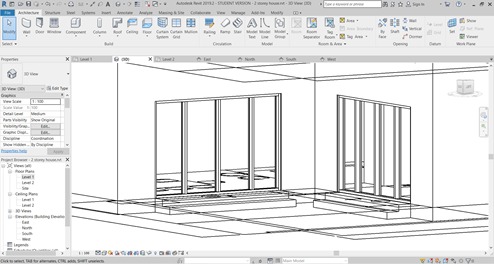

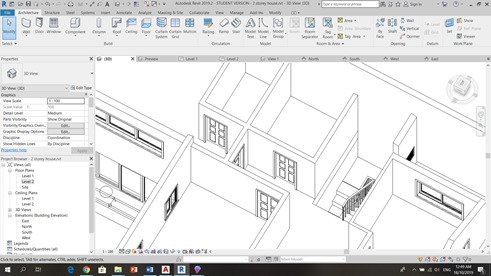

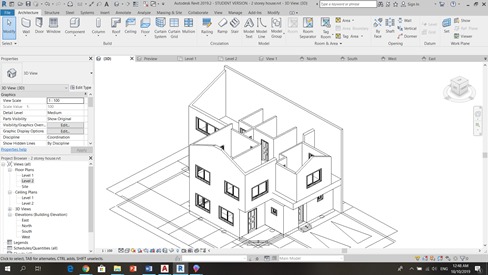

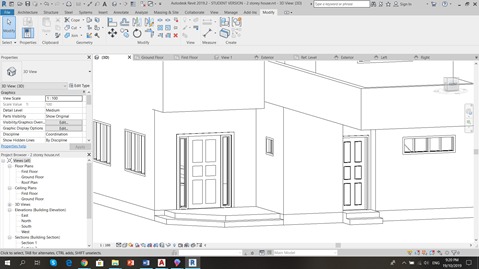

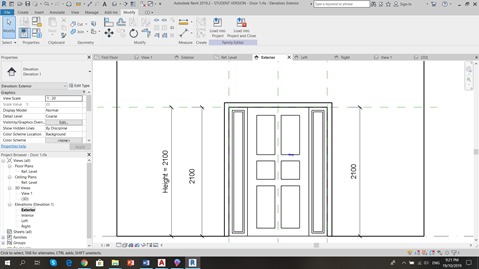

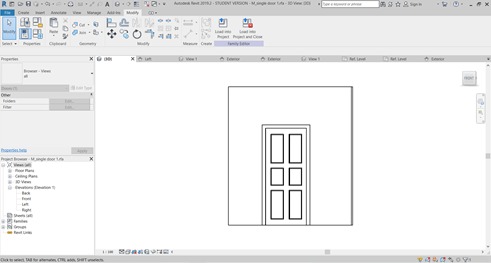

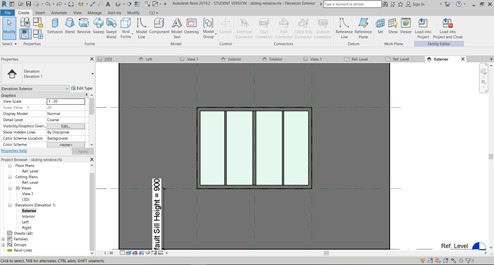

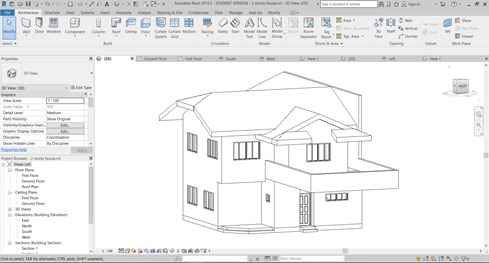

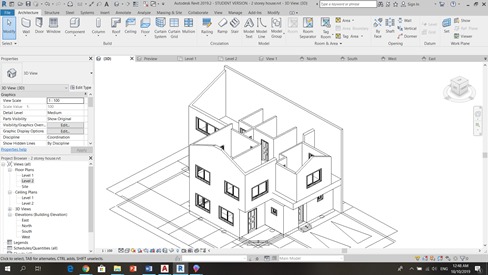

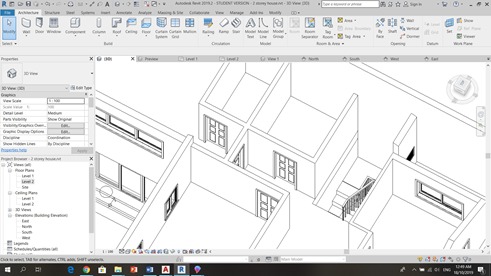

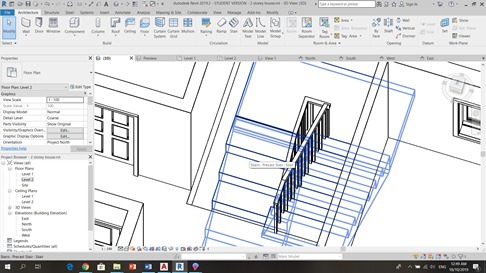

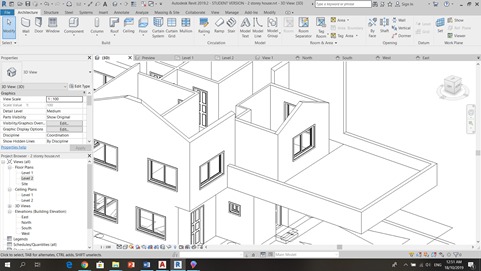

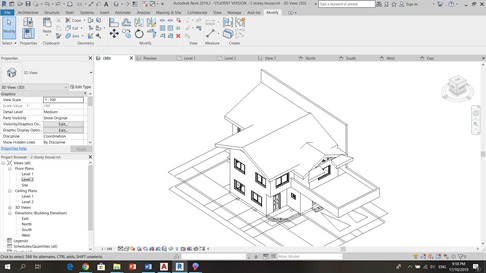

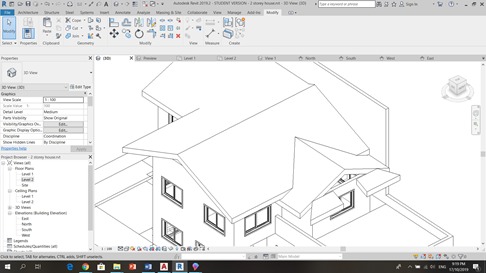

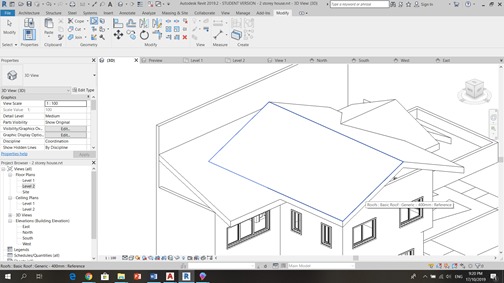

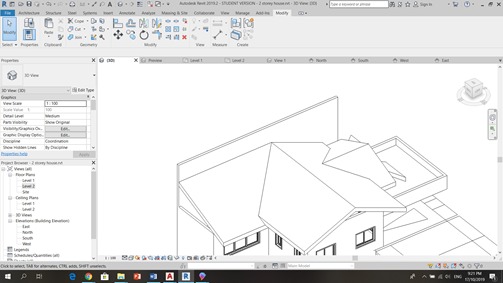

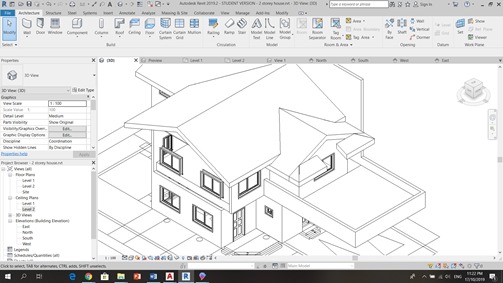

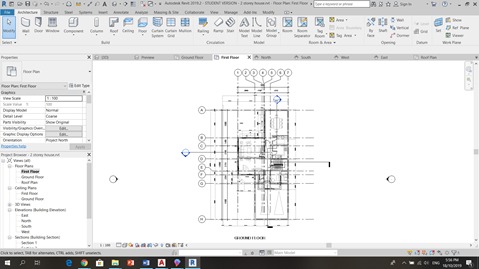

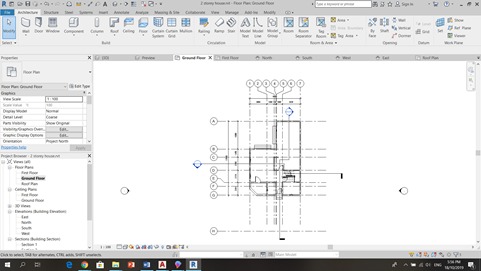

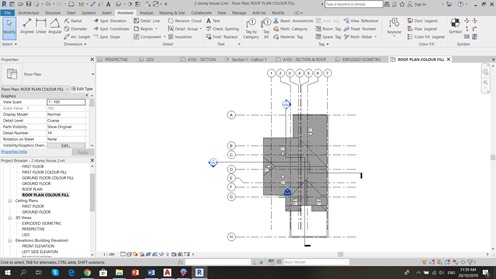

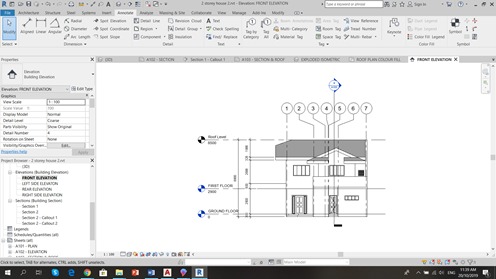

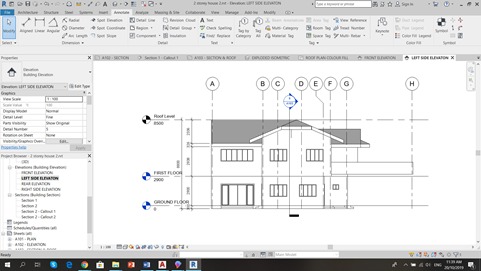

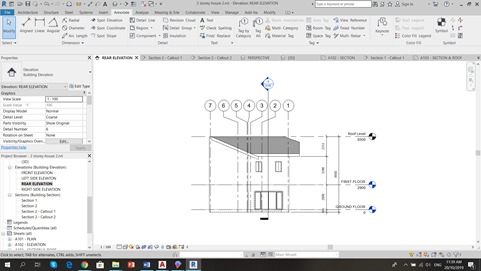

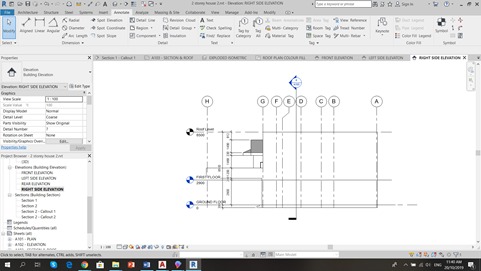

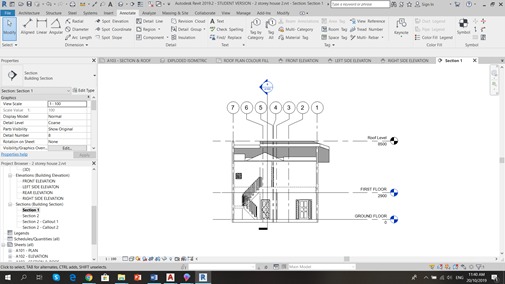

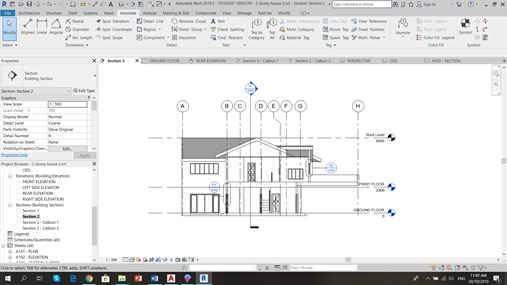

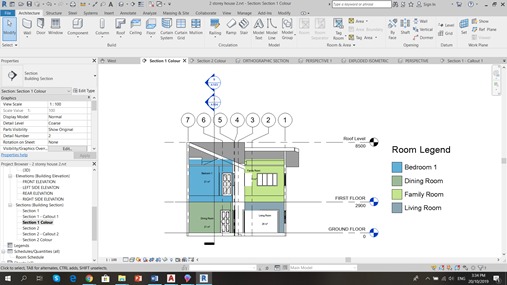

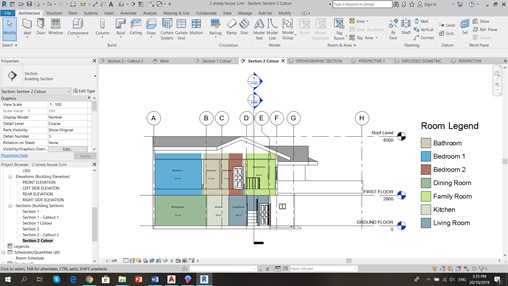

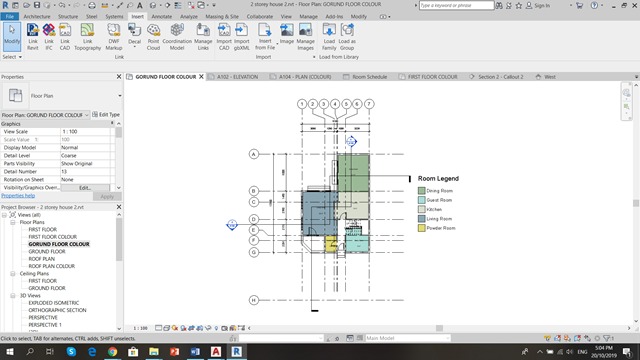

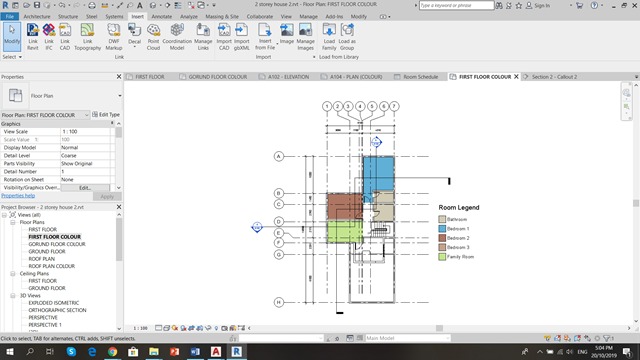

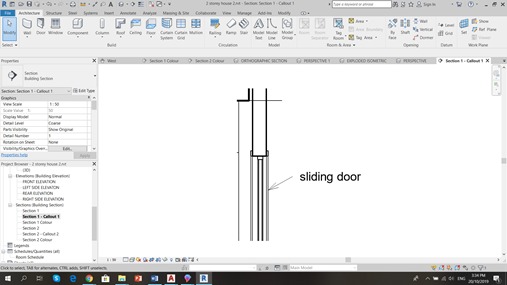

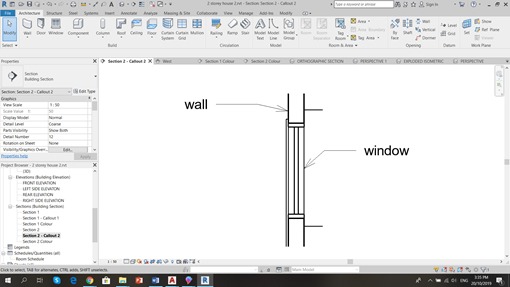

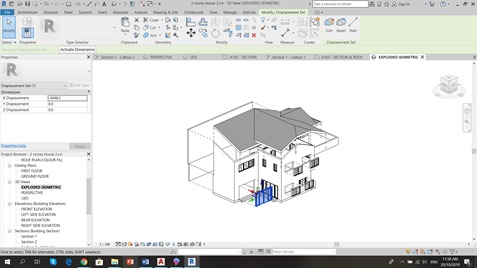

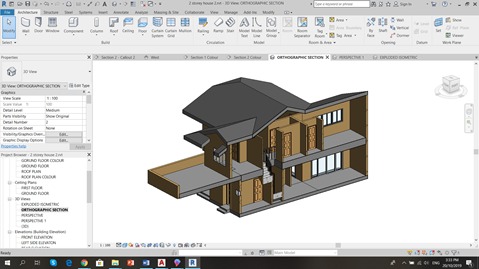

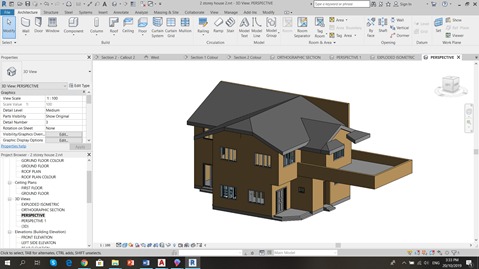

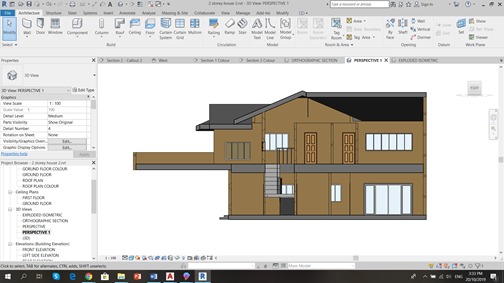

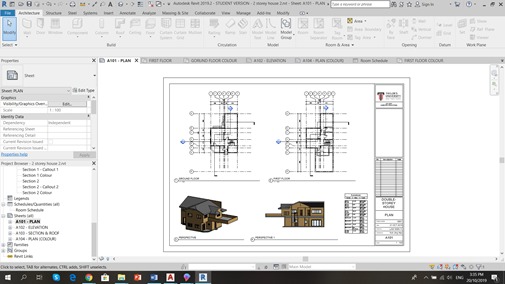

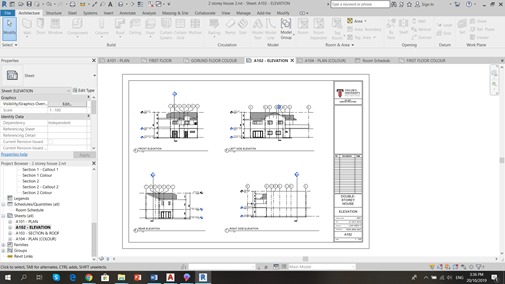

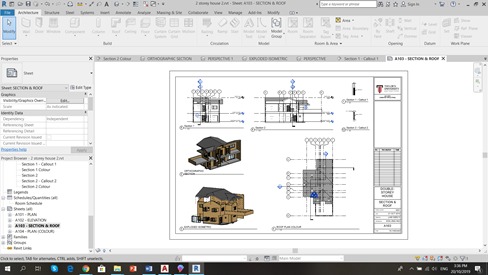

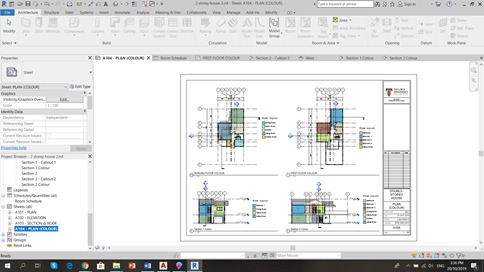

Comments