Project 2: 3DS MAX
- Law Wendy
- Nov 16, 2019
- 1 min read
Exterior & Interior Rendering (WIP)
Exterior view + Photoshop
Interior view + Photoshop
Exterior process show below
1. Open 3Ds Max and edit.
2. Import the revit file to 3Ds Max.
3. This the 3d model imported.
4. Edit the render setup to (v-ray).
5. Put v-ray camera and the v-ray sun for exterior view.
6. Draw few boxes for the wall and the flooring.
7. Put the materials for the roof,wall and flooring.
8. Adjusting the environment.
9. Start to render exterior view and after rendered exterior view.
10. Go to photoshop to edit the view (landscape, human character)
Interior process show below
1. Download the furniture from online.
2. Put material in to the furniture.
3. Put the v-ray camera to show the view of interior space.
4. Testing the render for the nature light come in.
5. Final render after add the lamp and lighting.
7. After rendered interior view.
8. Go to photoshop to edit the interior view.































































































Comments